Although Gameboy Advance is no longer available, some of you might still want to play the brilliant games the console had to offer. Which can be done using some brilliant GBA Emulators. There are several of these and we mention some of the best below. Best Gameboy Advance Emulators for PC 2017 The GBA Emulators let you play all the Game Boy Advance games on your Windows PC with ease and also provide some features that were missing from the Handheld Console itself. 1) mGBA – Best Emulator mGBA is one of the best emulators available for Windows and other operating systems to play GBA Games.
These emulators will get you some additional features which were not available before. Some additional features can be Saving the game at any point in time, Patches for the games and using Cheat codes. Some of the features highlighted by mGBA are –. The Emulator Supports Cheat Codes. It has the ability to override game and Enable ROM Patches. The mGBA Emulator is very easy to use but it being simple to use contradicts with it lacking some advanced level features.
Pros:. Has a huge library of Games. Allows the use of Cheat Codes. Simple Setup and Installation Cons:. Lacks Some advanced level features. You can download mGBA Emulator from – here. 2) Higan GBA Emulator For PC Higan GBA Emulator is one more great GBA Emulator for PC.
The emulator is simplistic in nature hence allowing it to run on almost all kinds of Hardware. The ease of use allows the user to control the emulator the way they like and want. Apart from GBA Games Higan also supports game emulation for Famicom, Sega Master System, Gameboy Color, Super Famicom, etc. The emulation is great on this software but may have some audio lags and problems during gameplay. The issue was present only in limited games and not in all of them. Pros:. Support Multiple Consoles.
Fast Setup. Offers Enhanced Color reproduction Cons:.
There is a sound lag in some games. You can download this emulator for free from – here. 3) VisualBoy Advance – Stability at its best VisualBoy Advance is one of the oldest Gameboy Advance Emulators available. During the older times the software used to lag but now everything has been optimized to get the max out of your current hardware. The features that VisualBoy Advance offer people will never find them in the Handheld Console. This emulator changes the gaming experience of the people, and let them enjoy the game as they want. This might be the best Emulator available.
It gets constant updates, runs all the games and is completely free. Pros:. Supports New and Old Hardware. Allows you to save games whenever you want. Support remapping of controller and buttons.
Can take screenshots and record the gameplay. Use Cheat Codes Cons:. May lag while running on older hardware.(Also Check Out Way to Optimize your PC or Laptop to Increase Gaming Performance) You can download this emulator for free from – here.
4) BatGBA – A great Emulator for GBA Games on PC This is the simplest GBA Emulator available anywhere. This is probably the simplest emulator in our list. So easy that it lacks a lot of advanced options. The emulator is small in size and takes very small space on your system. It runs on almost any hardware with great ease. This emulator is available for years and allows the users to play all Gameboy Advance Games with ease on their PC. There is nothing much to complain about this emulator as it does what it is designed to do.
The only thing it lacks in is that it lacks some advanced features. Pros:. Easy Installation. Support all Commercial and Non-Commercial GBA Games. Does not require a lot of knowledge to use.
Simplest Emulator Available. Runs Every GBA Game Available.
Cons:. The Emulator does not have any Advanced features. You can download this emulator for free from – here.
5) No$GBA Emulator – Best for GBA Roms No$GBA is also known as No Cash GBA Emulator. It is very famous because of its name and its features as well. This Emulator not only runs GBA Games but also run Nintendo DS Games. There are not many games and proper development for Nintendo DS Games but there are many games that run perfectly.
No$GBA is a very good emulator and runs all the GBA Games with ease but may face some problem with Nintendo DS Games. Pros:. It can Emulate both GBA and NDS Games.
Supports the use of controllers. Has great optimization.
Allows the user to configure the game the way they want Cons:. Nintendo DS games may face some problems You can download the No$GBA for free from – here. All the Emulators that we have mentioned above are free and will let you play all the GBA Games on PC without any issue. Also Read: 8 Best Android Emulators for Windows The post 5 Best GBA Emulators for PC appeared first on Agatton.
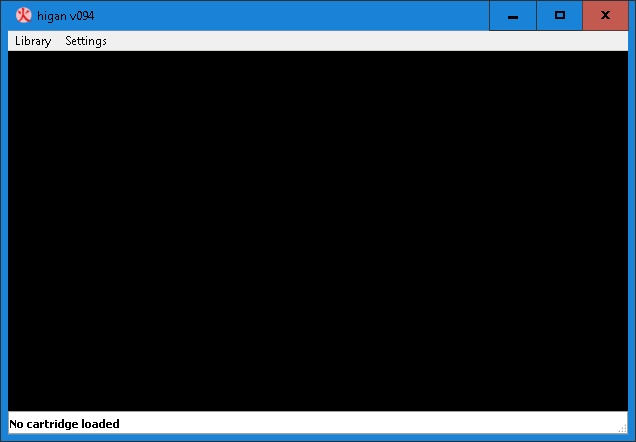
New to emulation? To get started, or Join us on! New to emulation?
To get started or Click me! Game of the Month. does not support piracy. Don't ask for or link directly to pirated software or copyrighted material without permission of the copyright holder. Use Google and check before posting. Self posts should provide scope for wider, interesting discussion.
Higan Gba Emulator Download
Simple tech support queries not fulfilling that requirement generally belong in the Weekly Question Thread, and will be redirected there. Please follow guidelines.
Comments stepping significantly over the line will be removed- use some common sense. Users are permitted to post one emulator demonstration video per day as a link post.
-3-thumb.png)
Any further videos should be packaged into a self post, accompanied by a submission statement that facilitates discussion. Please abide.
This is /r/ emulation - not. All off-topic posts will be removed.
There are very few playable commercial titles for PlayStation 4, PlayStation Vita, Xbox one, and Nintendo Switch emulators. Posts asking which games are playable/what the emulator is called/where to get it will be removed.
/r/Emulation now has a Discord server!. Android emulation and troubleshooting - For PC and Mac emulation troubleshooting and support - Single Board Computer Gaming (Raspberry Pi, etc) Game recommendations: Interested in developing an Emulator? Join us at Android Emulator accuracy tests:. Are you an emulator developer? If you'd like a user flair reflecting that.
I'm new to emulators, and I'm having trouble getting Higan up and running (I prefer Higan over other emulators for speedrunning). Here's what I've done so far: 1 Downloaded higan v096 (Windows 64-bit) 2 Downloaded a.SFC file for a game 3 Failed in multiple ways to import the game into Higan. I've placed the.SFC file directly into the Super Famicom.sys folder (obviously didn't work lol). Then I placed the file into Emulation Super Famicom.
That didn't work. So then I used icarus and selected Emulation Super Famicom game.SFC but received the error message, '.
Library path unwritable'. The Emulation folder is permanently stuck in 'Read Only' mode, so I'm not sure if that's the problem. Heck, I'm not even sure I'm on the right track.
I've also tried snespurify, but whatever I downloaded doesn't even open. D: Thanks everyone!:D. So I successfully managed to get the import to work. It turns out icarus default setting is to import the file to Emulation and not Super Famicon.sys. Switching to the.sys directory worked. Furthermore, I had to check 'Create Manifests' otherwise I received the error message: 'Missing required file: manifest.bml'. I noticed had, so I just wanted to let you know that I am using Windows 8, so the problem may not be unique to Windows 10.
Not sure if you got that situation figured out, but let me know if there's any other information that might be helpful. Thanks again!
I think Higan/Icarus uses a method of taking the ROM you select, making another folder inside the console's folder containing the game's name, and converting/renaming the game file and putting it inside that folder. So if the library path is read-only like you said in your post, it will not work. You need to change that in some way. Do you have admin permissions? Although I don't see why you would even need admin perms since the emulation folder tends to be created in your personal user directory.
Or at least it was for me. Not sure why the text of this post was removed. As far as I can tell, I haven't broken any of the rules for posting. Here's a slightly modified version of my post: Hey! I'm new to emulators, and I'm having trouble getting Higan up and running (I prefer Higan over other emulators for speedrunning). Here's what I've done so far: 1 Downloaded higan v096 (Windows 64-bit) 2 Downloaded a.SFC file removed 3 Failed in multiple ways to import the file into Higan. I've placed the.SFC file directly into the Super Famicom.sys folder (obviously didn't work lol).
Then I placed the file into Emulation Super Famicom. That didn't work. So then I used icarus and selected Emulation Super Famicomfile.SFC but received the error message, '. Library path unwritable'. The Emulation folder is permanently stuck in 'Read Only' mode, so I'm not sure if that's the problem.
Heck, I'm not even sure I'm on the right track. I've also tried snespurify, but whatever I downloaded doesn't even open. D: Thanks everyone!:D.